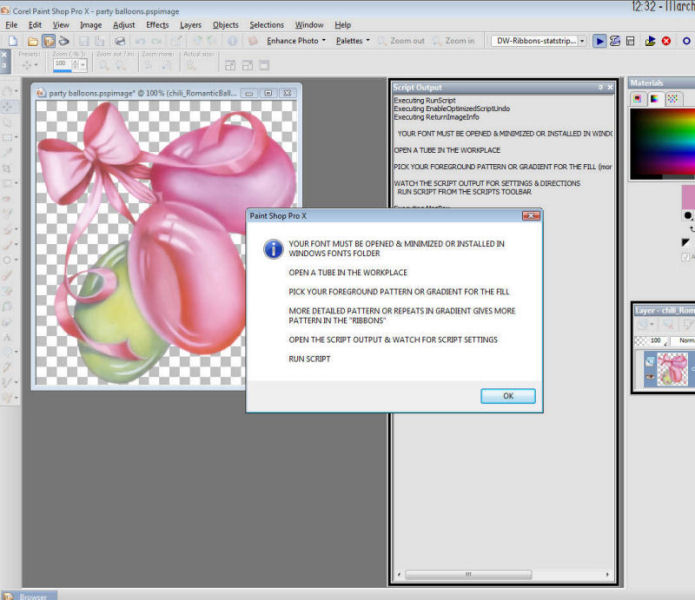HOW TO RUN A PSP SCRIPT
First make sure that you have your Script Toolbar checked

In your Palettes be sure that "Script Output" is checked

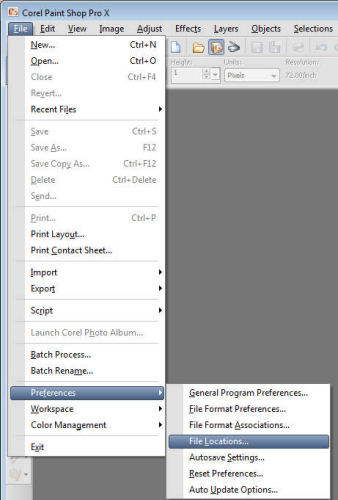 |
Save your new scripts in your "Scripts-Restricted" folder 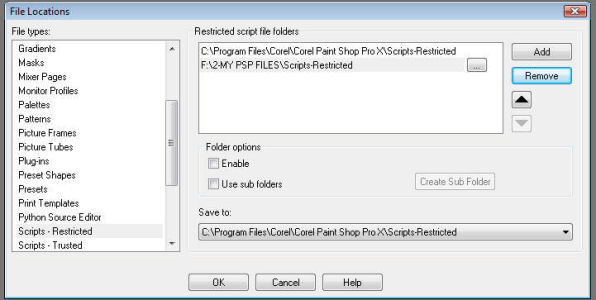
If there are extra plug-ins needed
for the script store them in
your "plugins" folder
|
Open your graphic or tube and choose the script you want to run
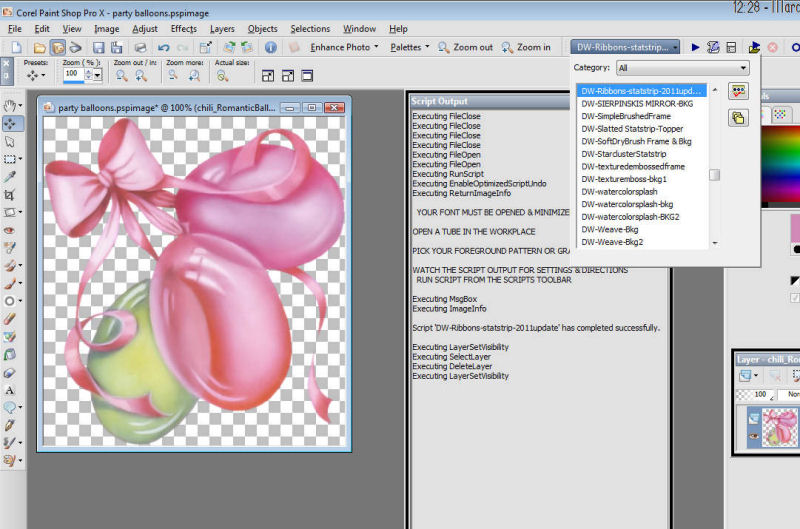
Click on the arrow to run the script.
You can click on the "Toggle Execution Mode" and the script will stop at every step and you will need to click on the arrow again to go to the next step
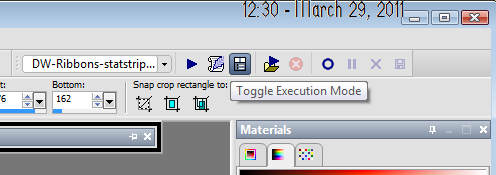
Some scripts run straight through but most give you directions on what to do next.
Make sure your "Script Output" is open as pictured below and follow the directions there and in the popups
If the script is a "Pause" script you will need to click the arrow beside the script title box to go to the next step.